
How to get started
You can also choose to connect to a Server. Bragona Scalabby can work with all of the most popular Data Servers :
Google Analytics
Google BigQuery
Hortonworks Hadoop Hive
MapR Hadoop Hive
IBM DB2
IBM BigInsights
IBM Netezza
Microsoft SQL Server
Microsoft Analysis Services
Oracle
Oracle Essbase
MySQL
PostgreSQL
SAP
The interface looks like this:

Here you can choose how your Data would look like. It’s fully customisable! Choose any colors, fonts, sizes, types of visualisation and more. Explore the opportunities to get the best results that would fit your needs and preferences.
Once you get your setting right, you’ll get 3 options to choose from. They’re also fully customisable, so if you’d like to change some colors or any other graphs’ details, you can do that just in a few clicks. If you want to skip that step just check that all the important details are correct and in place and then hit the Export button.

Here! It’s that simple! However, if you’d like to learn more, get into the specifics and explore the full potential of our Software opportunities, we highly recommend you to check out our amazing courses. They were designed for different levels and goals, so you can find what fits you the most.

If you have any specific question concerning our software, please don’t hesitate to contact our support team, we’re always here to help you!
Remember that you’re never alone. If you need advice, inspiration or want to share your ideas and get the support of data-inspired people, join our community!

Learn more about our subscriptions

| Cookie | Duration | Description |
|---|---|---|
| cookielawinfo-checkbox-analytics | 11 months | This cookie is set by GDPR Cookie Consent plugin. The cookie is used to store the user consent for the cookies in the category "Analytics". |
| cookielawinfo-checkbox-functional | 11 months | The cookie is set by GDPR cookie consent to record the user consent for the cookies in the category "Functional". |
| cookielawinfo-checkbox-necessary | 11 months | This cookie is set by GDPR Cookie Consent plugin. The cookies is used to store the user consent for the cookies in the category "Necessary". |
| cookielawinfo-checkbox-others | 11 months | This cookie is set by GDPR Cookie Consent plugin. The cookie is used to store the user consent for the cookies in the category "Other. |
| cookielawinfo-checkbox-performance | 11 months | This cookie is set by GDPR Cookie Consent plugin. The cookie is used to store the user consent for the cookies in the category "Performance". |
| viewed_cookie_policy | 11 months | The cookie is set by the GDPR Cookie Consent plugin and is used to store whether or not user has consented to the use of cookies. It does not store any personal data. |