Data Cleaning and Why Your Organization Needs It
The analogy with data as the new oil is troubling. It has sparked a number of polar opinions in journals around the world, but in some respects, the comparison is valid. Like oil, data is valuable to organizations and businesses, but few people need it until it’s cleaned up.
Worse, dirty data hurts its users, which includes your organization. So you’ll be doing your stakeholders a disservice if you ignore the need to eradicate dirty data and make sure your data is as clean as possible.
But how do you make sure your data is clean, or indeed, how do you clean it at all?
If that’s the question running through your head right now, you’ll be happy to know that there are many methods for turning dangerously dirty data into a much more valuable resource, and you’ll find some of them in the following text.
Cleaning your data is not just important, it’s critical
Before we get into some of the data cleaning methods commonly used or recommended in data science consulting, let’s delve deeper into the “why” and “why.” After all, it’s rarely helpful to know how to do something without knowing why you want or need to do it.
Inaccurate customer addresses cause nearly 20% of failed deliveries, each of which wastes a portion of a company’s logistics budget, leading to re-delivery costs or, at worst, a lost sale and increased cost of returning products to the supply chain.
It would be easy to keep listing the consequences of unclean data here. However, some of them will be discussed in other parts of this article, focusing on the benefits of preventing them by cleaning up the data.
Before moving on, however, let’s clarify the importance of clean data. You will often rely on your business’ data to make decisions, and insufficient data means bad decisions.
So when should you clean your data?
Cleansing data is not one of those tasks for which there is no right time. There is simply no better time than the present. There is a good chance that it will take a lot of work to clean the data because, without attention, the data quality will only deteriorate over time. It will not improve on its own. Moreover, applying data cleaning techniques should not be a one-time thing. It requires repetition – if the data is left unattended, it will get dirtier over time.
If you’ve undertaken an initial data cleaning project, regular re-checks will save you from much more costly cleaning projects in the future. They will also be faster, less expensive, and less time-consuming than the initial effort.
Clean business data will bring the following benefits to your business:
- Accurate, not erroneous, data will drive your decisions.
- You will be able to direct your marketing campaigns more accurately.
- Your business processes will become more efficient.
- Your staff will be more productive.
- Your customers will be less frustrated.
- Your company’s reputation and credibility will improve.
- Your cost of service will go down, and your revenue will increase.
- Clean data: The impossible standard?
- That’s a pretty extensive list of business benefits, but if it seems incredibly positive, think about how bad data can affect decision-making, marketing, productivity, efficiency, customer experience, and operating costs.
If your business doesn’t employ data cleansing techniques, duplicate, missing, invalid or inappropriate data is likely hampering all of the above elements of the business to some degree. While it would be wrong to assume that your data will ever be flawless, its impact on business performance is proportional to its completeness, accuracy, reliability, and relevance. There is such a thing as “good enough,” and it is a standard that can be measured. If you haven’t measured it, chances are that right now; it’s not good enough.
Data cleansing techniques with Excel
If your company is already a member of the big data world, using Microsoft Excel to clean up data will not be practical. However, as has already been stressed, all businesses should keep their data clean. For small companies, Excel is an easily accessible tool. What’s more, you probably already actively use it.
There are a few rules to follow when cleaning data with Microsoft Excel. They will help you clean up your data safely and without unnecessary risk. It is essential to take precautions if you decide to clean up your data without help. After all, it is quite possible to make mistakes and make mistakes in your data without realizing it, which is not ideal when it comes to fixing data problems.
Three golden rules for cleaning up data in Excel
The first thing you should do when using Excel as a data cleaning tool is to extract the data from its source. Once you have that data in an Excel file, apply the following three rules when performing a cleanup:
Copy the data into a new spreadsheet and complete the data cleanup in the copied version. That way, if you make any errors, you can start over by taking another copy from the original spreadsheet that will not be affected by any errors.
Before you work on a column of data, copy that column to a separate worksheet. Then do a cleanup and copy the results back into the column of the first worksheet. This extra precaution is to avoid introducing errors into the data as you purge it.
After all the data in the spreadsheet is cleared, load the entire data set back into the original system.
Data Cleaning Techniques in Excel
When it comes to cleaning data, you need to know the basic techniques that highlight and identify the typical characteristics of dirty data, as well as those that save time and effort in the cleaning process. Here are a few examples of such methods:
1. Get rid of gaps
Any spaces that exist between characters and beyond the single space between words can make a mess of your data systems. Use Excel’s “trim” feature to remove any unnecessary spaces.
2. Dealing with missing values
Blank cells in a spreadsheet usually indicate missing data. You can highlight them using Excel’s “find and replace” function. Then you need to decide what to do with them. For example,
You can delete records with missing values.
You may prefer to enter values using the average value or calculation.
You can use a flag value, such as “0” or “missing,” to emphasize that the value is blank.
3. Data normalization
For example, numbers entered as text are a common data quality problem. Use Excel’s formatting functions to ensure that all numeric data is formatted as a number. Similarly, you can provide all text is entered in upper, lower, or correct cases. You can use Excel’s UPPER, LOWER, and PROPER formulas.
4. Identifying duplicate entries
You can use the “Remove Duplicates” function in Excel to highlight where whole records are duplicated. This is one of the few tasks you should perform before applying Golden Rule #2, as described in this article’s previous section. You can’t check whole entries entered in columns and rows while you’re cleaning up column by column. You can use conditional formatting to highlight duplicate values to remove from individual columns.
Other tasks that Excel can help you perform quickly and with minimal effort include checking for spelling errors and typos and removing irregular values that can excessively skew your analysis results.
You can use simple tools to check and clean your data, purchase automated and bulk data cleaning products, or enlist an outside partner to ensure that your data is clean for you.
Any of the methods discussed in this article, or any other method, is worthy of execution – every missed moment can be detrimental to your business. Unlike oil, your data is not a clean product when it gets to you. They will remain dirty and dangerous until you start a hygiene program.